GitHub Desktop
Git and GitHub
Git and GitHub are not the same thing. Git is an open-source, version control tool created in 2005 by developers working on the Linux operating system; GitHub is a company founded in 2008 that makes tools which integrate with git. You do not need GitHub to use git, but you cannot use GitHub without using git. There are many other alternatives to GitHub, such as GitLab, BitBucket, and “host-your-own” solutions such as gogs and gittea. All of these are referred to in git-speak as “remotes”, and all are completely optional. You do not need to use a remote to use git, but it will make sharing your code with others easier. source: https://product.hubspot.com/blog/git-and-github-tutorial-for-beginners
1. Useful guides
https://www.youtube.com/watch?v=w3jLJU7DT5E
https://www.youtube.com/watch?v=PQsJR8ci3J0
2. What is Git?
To understand GitHub, first there is need to have an understanding of Git. Git is a version control (similar to Google Docs, but better, where you can keep track of the changes made by different people at different time) system that keep track of the changes in your computer files and you may work together with multiple people. Although it is designed for software development, you can still use it to keep track of your personal files.
3. Why GitHub?
When developers create something (an app, for example)they make constant changes to the code, releasing new versions up to and after the first official release.
Version control systems keep these revisions straight, storing the modifications in a central repository. This allows developers to easily collaborate, as they can download a new version of the software, make changes, and upload the newest revision. Every developer can see these new changes, download them, and contribute.
Github is one of the online project hosting that use Git. This is also the services that are going to host Website, known as Github pages that uses Jekyll, at zero cost.
4. How does it work?
5. Instalation of GitHub Desktop
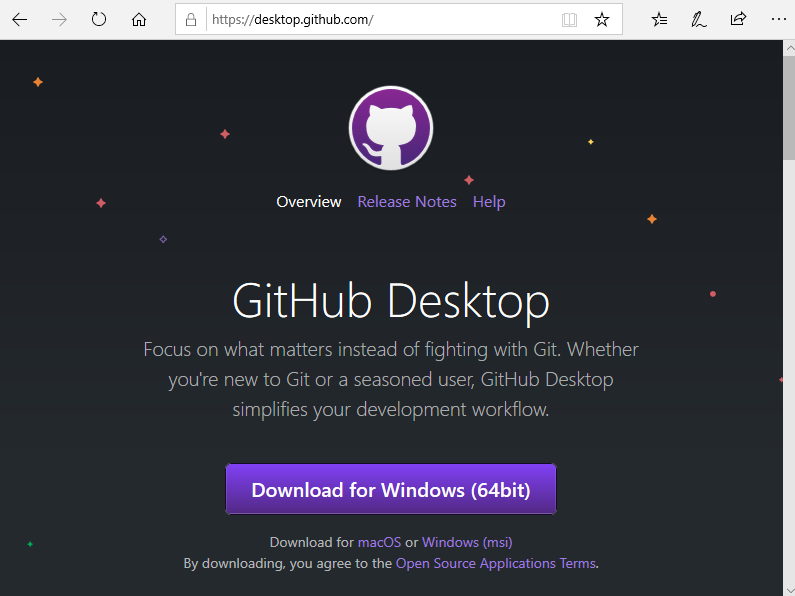
- Visit the download page for GitHub Desktop link:https://desktop.github.com/
- Click Download for Windows
- Click Run and save file.
- Install.
- In your computer’s Downloads folder, double-click GitHub Desktop.
- GitHub Desktop will launch after installation is complete.
- In next step create GitHub Pages User Account.
- Once the GitHub Pages User Account is verified you may Authorise GitHub Pages. This window pop up automatically during GitHub Desktop account creation process.
6. Creating new repository in GitHub
visit: https://training.github.com/downloads/github-git-cheat-sheet/
- Create a folder on your system (C:\My Repositorium_GitHub).
- This is local repository which connects the GitHub Pages.
- n GitHub Desktop open tab File and create new repository
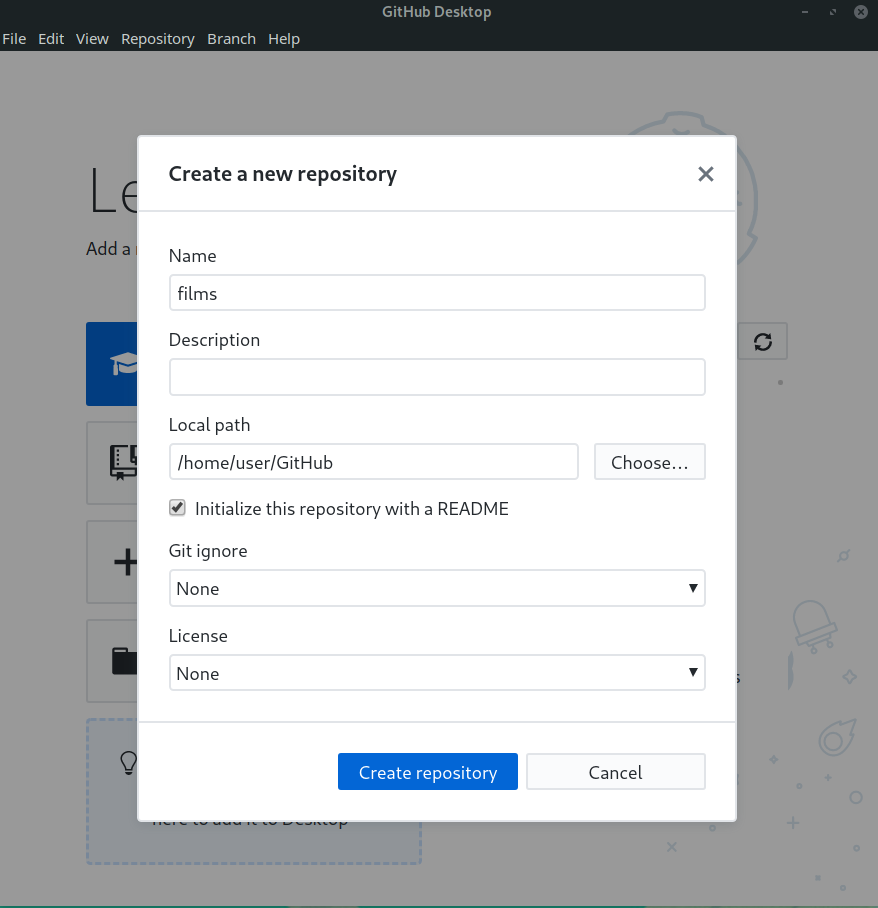
- File- Repository-Create New Repository
- If there are any changes to safe - Summary (for example date of changes), optionally description, Commit to master and Push origin.
7. How to Clone Repository
- Go to GitHub Pages Repository you need to clone.
- Click on Code on the main page of the repository.
- To clone the repository choose “Clone with HTTPS”, number 1 and then number 2.
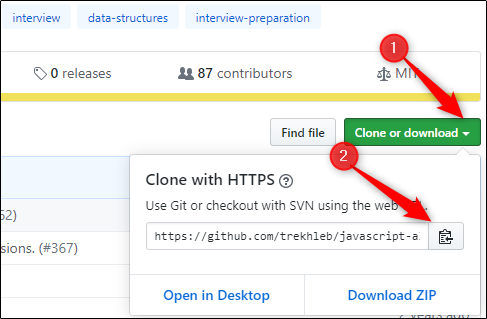
- In GitHub Desktop Select choose Clone Repository.
- Paste the URL you copied before.
- Click Clone to create your local clone.
About GitHub Pages
Useful functions:
https://love-coding.pl/pytania-rekrutacyjne/basic_git_commands_pl.pdf
You can use GitHub Pages to host a website about yourself, your organization, or your project directly from a GitHub repository.
GitHub Pages is available in public repositories with GitHub Free and GitHub Free for organizations, and in public and private repositories.
How to create Account on GitHub Pages
- Click: https://github.com/login
- Create new account
How to create Repository on GitHub Pages
- Click New repository.
- Create a new public repository for example name.github.io (the same nam you have on GitHub).
- In GitHub Pages choose settings - private or public
- Go to folder(C:\Repositorium_GitHub), and clone the new repository - commit and push changes.
How to share GitHub Repository with collaborators
- Go to GitHub Repository.
- Choose Settings - Manage access - write collaborator’s name (username)
- collaborator will receive e-mail and will accept invitation
How to preview GitHub Pages changes GitHub on Internet
- If you did changes in your repository, Open GitHub Desktop
- In Summary add date or name of changes you did, click Commit to Master and Push origin
- Open Repository in GitHub Pages